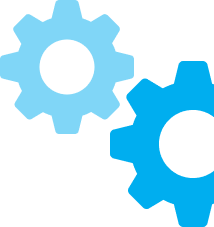
This module explores how to design digital education that is inclusive, accessible, and flexible. You'll learn how to use universal design principles and assistive technologies to reduce barriers for learners from all backgrounds.
Estimated time between 60–90 minutes
Available formats include View online (flipbook) or download as PDF
Includes: Interactive self-check quiz
Best suited for: Educators, instructional designers, digital learning leads, and support staff
View Online: Click below to launch the interactive flipbook
Download PDF: [Download Module 3 (PDF, 3.1MB)]